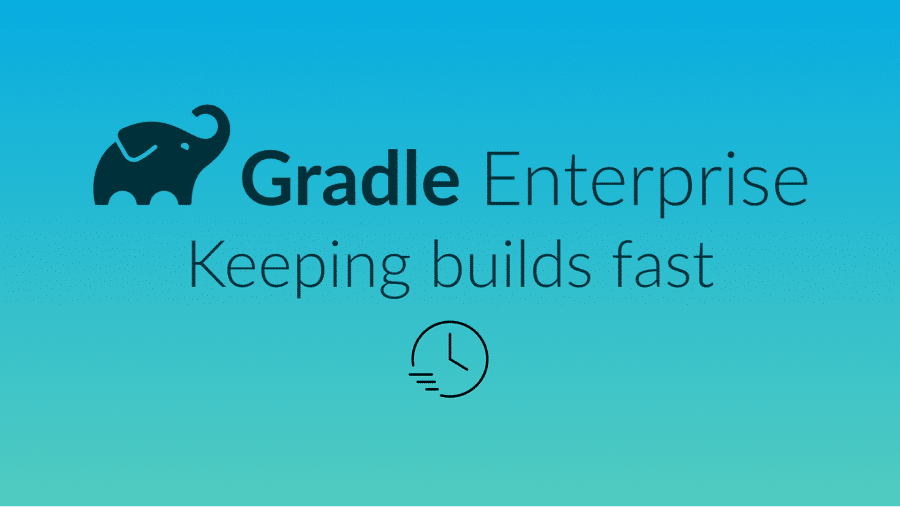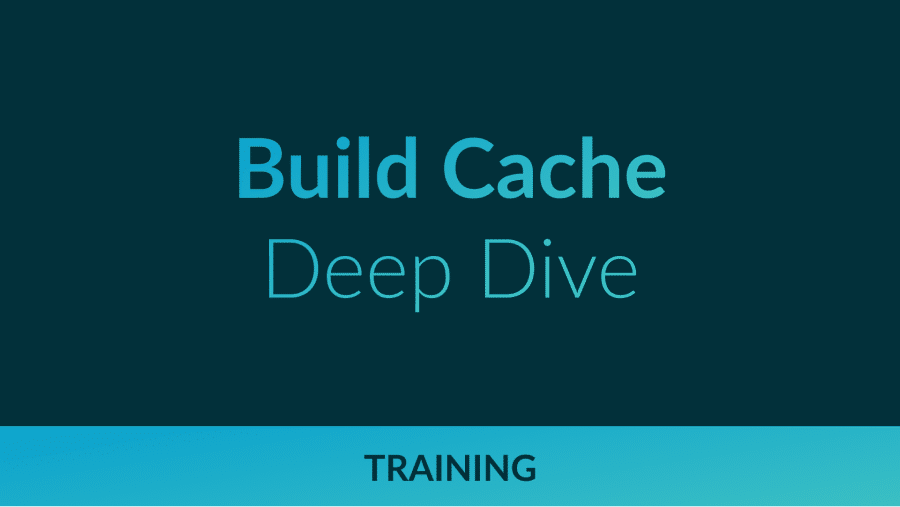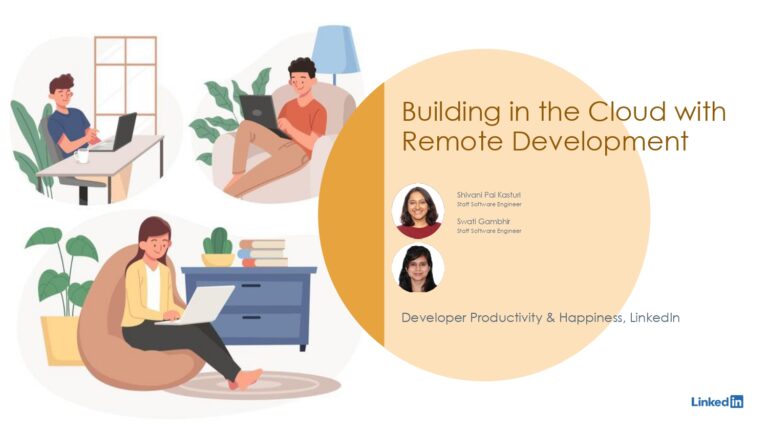Imagine how productive developers would be if they could harness the full compute power of the cloud directly from their modest laptops. In this talk, LinkedIn’s Developer Productivity and Happiness team describes how they launched a new remote development experience that makes build times faster, more consistent and predictable, all while reducing manual efforts to set up the environment and start coding. The results? Initial setup and build times dropped from 10-30 minutes to just 10 seconds for most of their products.
“The build times improved a lot” is exactly the feedback LinkedIn’s Developer Productivity and Happiness team loves to hear from engineers. Faced with increasingly long build times and inconsistencies between local and CI development, they embarked on a mission using DPE practices to improve productivity with a remote developer acceleration platform called “RDev”. RDev provides developers access to a powerful, pre-built cloud environment that eliminates delays due to manual setup and local workstation performance inconsistencies. Learn how this continuing effort became an instant success across user teams by reducing build times from 10 minutes to just 10 seconds–freeing up countless hours of wasted time to do productive work.
Shivani Pai Kasturi is a Staff Software Engineer at LinkedIn. She is part of the Build Platforms team that mainly focuses on boosting Developer productivity by improving the build speed for LinkedIn products while keeping it reliable and stable. She has been working on the Remote Development project for the past 2 years and was involved from its ideation phase. She leads the Remote Development solution for Webapps and the AI/ML Persona. Prior to this, she was the key contributor to AI-based implementation for surfacing knowledge-base articles to enable LinkedIn developers to help themselves.
Swati Gambhir is a Staff Software Engineer at LinkedIn. For her last 4 years at LinkedIn, she has been a part of various key projects to improve the developer experience and productivity. Recently, she led the Container strategy and Image Infrastructure for containerizing builds, development, and deployments. Prior to this, she received her master’s in Computer and Information science from the University of Florida and worked at Intel where she was a lead developer on Code Signing infrastructure.

Gradle Enterprise offers several build and test acceleration technologies to minimize feedback cycle time. They include Build Cache–which reduces build and test times by avoiding re-running code that hasn’t changed since the last successful build–and Test Distribution–which accelerates testing by parallelizing tests across all available infrastructure. Using these and other features, you can reduce your build and test times by 50-90%. Get started tracking down build and test performance issues with a free Build Scan™ for your Maven and Gradle Build Tool projects, leverage our video library, and register for a free, instructor-led Build Cache deep-dive training.